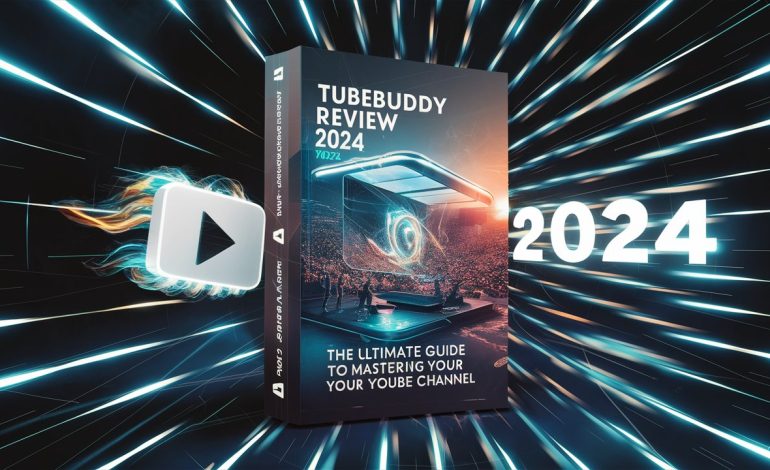
TubeBuddy Review 2024: The Ultimate Guide to Mastering Your YouTube Channel
Creating a thriving YouTube channel takes dedication and a whole lot of time. Between filming, editing, and engaging with your audience, it’s easy to feel stretched thin. But what if there was a tool that could streamline your workflow and free up precious hours for you to focus on what you do best – creating fantastic content? Enter TubeBuddy, a game-changing browser extension designed to help YouTubers like you optimize and manage their channels with ease.
Table of Contents
What is TubeBuddy?

TubeBuddy isn’t just another YouTube management tool; it’s your one-stop shop for maximizing your channel’s potential. Here’s why savvy creators are raving about it:
- Save Time, Create More: Imagine spending less time on tedious tasks and more time on what truly matters – crafting engaging videos and connecting with your viewers. TubeBuddy automates many of the repetitive processes that eat up your time, allowing you to focus on your creative passion.
- Effortless Optimization: TubeBuddy equips you with powerful tools to optimize your videos for success. From identifying high-performing tags to crafting compelling titles and descriptions, TubeBuddy helps your videos get discovered by the right audience and climb the search rankings.
- Boost Engagement, Grow Your Channel: Keeping your viewers hooked is essential for channel growth. TubeBuddy empowers you to create eye-catching thumbnails that grab attention and strategically placed cards and end screens that encourage viewers to explore more of your content.
Getting Started with TubeBuddy in 90 Seconds
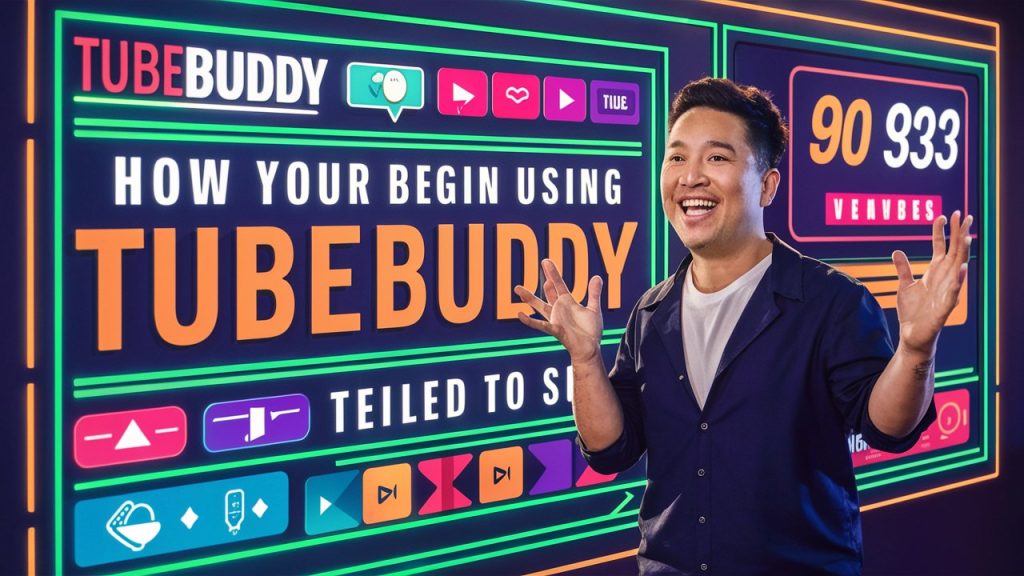
Ready to experience the TubeBuddy difference? Here’s how to get up and running in under two minutes:
- Installation is a Breeze: Head over to the Chrome Web Store and search for “TubeBuddy.” With a single click, you’ll be on your way to managing your channel like a pro.
- Free or Paid, You Decide: TubeBuddy offers a free plan that unlocks a treasure trove of features to get you started. If you crave even more advanced functionality, there are paid plans available that cater to the needs of growing and established YouTubers.
- A User-Friendly Interface: TubeBuddy seamlessly integrates with YouTube, adding a toolbar packed with easy-to-use features. You’ll be navigating your channel with newfound efficiency in no time.
Unveiling TubeBuddy’s Powerhouse Features

Now that you’re set-up, let’s delve into the treasure chest of features that make TubeBuddy a must-have for YouTubers:
Content Creation & Optimization
- Card & End Screen Magic: No more scrambling to create cards and end screens after uploading your video. TubeBuddy automates the process, suggesting high-performing videos to link to and providing customizable templates to ensure a cohesive look and feel. This not only saves you time but also encourages viewers to binge-watch your content and discover more of your channel.
- Thumbnail Powerhouse: First impressions are crucial, and your thumbnail is often the first thing viewers see. TubeBuddy empowers you to create professional-looking thumbnails with its intuitive editor. Use pre-designed templates as a starting point, or unleash your creativity with custom elements. Plus, TubeBuddy’s A/B testing feature allows you to compare different thumbnails and see which ones resonate best with your audience.
- Keyword Research & Optimization: Finding the right keywords is vital for getting your videos discovered in YouTube searches. TubeBuddy integrates powerful keyword research tools that help you identify high-performing tags and analyze competitor strategies. With this knowledge, you can optimize your video titles and descriptions to rank higher in search results and reach a wider audience.
Streamlining Your Workflow
- Batch Processing: Imagine editing titles, descriptions, tags, and cards for multiple videos in one go. TubeBuddy’s batch-processing feature turns this time-consuming chore into a breeze. Select the videos you want to edit, make your changes, and TubeBuddy applies them to all the chosen videos in a flash, saving you hours of work.
- Bulk Uploads & Scheduling: Uploading videos and scheduling their release can disrupt your creative flow. TubeBuddy eliminates this hassle with its bulk upload and scheduling features. Queue up your videos, set your preferred release dates and times, and TubeBuddy will handle the rest, ensuring your content goes live on schedule, even while you’re busy filming your next masterpiece.
- Social Media Integration: Promoting your videos on social media platforms is a fantastic way to expand your reach. TubeBuddy makes this process seamless by allowing you to directly share your videos on various social media platforms, all from within the YouTube interface. No more toggling between tabs or copying and pasting links
Analytics & Growth
- Advanced Analytics: Understanding your audience is key to crafting content that resonates. TubeBuddy goes beyond basic YouTube analytics, providing in-depth insights into your viewers’ demographics, engagement patterns, and performance metrics. You’ll see where your viewers are coming from, what content resonates best, and identify areas for improvement. This data empowers you to make data-driven decisions and optimize your channel for long-term success.
- Competitor Tracking: Staying ahead of the curve is crucial in the competitive world of YouTube. TubeBuddy‘s competitor tracking features allow you to analyze the performance of similar channels, identify their top-performing content, and gain valuable insights into their audience engagement strategies. By learning from your competitors, you can refine your own approach and develop content that stands out from the crowd.
- Community Management (Optional): Building a strong community around your channel is essential for fostering loyalty and growth. While TubeBuddy doesn’t directly manage comments, it can streamline the process by allowing you to filter comments by keyword or sentiment, making it easier to identify and respond to important messages from your viewers.
Beyond the Basics: Exploring TubeBuddy’s Advanced Features

This section caters to experienced YouTubers who want to squeeze even more juice out of TubeBuddy:
- A/B Testing: Fine-tuning your content for optimal performance is an ongoing process. TubeBuddy‘s A/B testing feature allows you to experiment with different thumbnails, titles, and descriptions. Create variations and set them live. TubeBuddy will track which version performs better, allowing you to make data-driven decisions and continuously improve your click-through rates and viewer engagement.
- Rank Tracker: Worried about where your videos rank in YouTube searches? TubeBuddy’s rank tracker provides valuable insights into your video’s position for specific keywords. This allows you to monitor your progress, identify areas for improvement, and refine your keyword strategy for better search visibility.
- Productivity Hacks for Larger Channels: Managing a large and growing YouTube channel comes with its own set of challenges. TubeBuddy offers advanced features designed to streamline workflows for established creators. These include bulk comment moderation tools for efficiently managing audience interaction, note-taking functionalities for brainstorming and keeping track of ideas, and advanced scheduling options for meticulously planning your content calendar.
Level Up Your YouTube Journey with TubeBuddy

By now, you’ve hopefully discovered how TubeBuddy can transform your YouTube experience. From automating tedious tasks to providing powerful optimization tools and in-depth analytics, TubeBuddy empowers you to create fantastic content, engage your audience, and propel your channel to new heights.
Ready to take your YouTube journey to the next level? Head over to the TubeBuddy website and explore the free plan to unlock a treasure trove of features. Remember, time is a precious commodity for creators like yourself. Let TubeBuddy handle the mundane tasks while you focus on what you do best – creating captivating content and building a thriving community.
Frequently Asked Questions (FAQ)
- Is TubeBuddy free? Yes, TubeBuddy offers a free plan that includes a variety of valuable features to get you started. Paid plans offer additional functionalities for growing and established YouTubers.
- How do I install TubeBuddy? Installing TubeBuddy is a breeze. Simply head over to the Chrome Web Store, search for “TubeBuddy,” and click “Add to Chrome.”
- Does TubeBuddy work with other browsers besides Chrome? Currently, TubeBuddy is only available as a Chrome extension. However, the developers are exploring compatibility with other browsers in the future.
- Is TubeBuddy safe to use? Yes, TubeBuddy is a reputable and secure browser extension. It adheres to strict privacy policies and does not access your personal information or YouTube account credentials.
Related Articles
- How To Create Engaging Faceless YouTube Videos 2024
- The FUTURE of Video Creation is Here: Stop Wasting Time & Get Results!
- Grow Your YouTube Channel: Get More Views and Subscribers Faster
- How Artificial Intelligence Will Change the Future of Marketing
- AI Music? Prepare to Be Amazed! Mind-Blowing Creations Await!
- Best free AI video generator tool in 2024






