
Captivate Your Audience: Creating Engaging Text-to-Speech YouTube Videos
Table of Contents
Introduction: The Power of Voice and Engaging Content
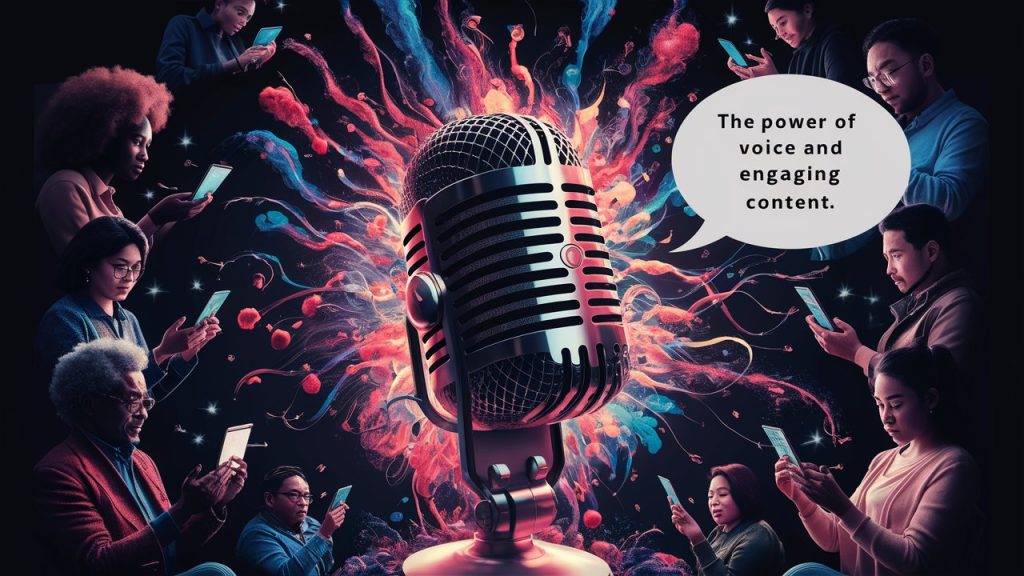
The world of YouTube is booming, with creators vying for the attention of a vast and ever-growing audience. In this fiercely competitive landscape, standing out from the crowd requires captivating content that grabs viewers from the first second and keeps them hooked until the very end. Here’s where text-to-speech (TTS) technology and AI Studios come into play.
TTS allows you to convert written text into a realistic-sounding voice narration, making video creation more efficient and accessible. AI Studios takes this concept a step further, providing a comprehensive platform specifically designed for crafting engaging TTS YouTube videos. This guide will delve into the world of AI Studios, equipping you with the knowledge and strategies to create compelling videos that will have your audience hitting that subscribe button.
Demystifying AI Studios: Your All-in-One Video Creation Toolkit

AI Studios is a powerful yet user-friendly platform that empowers anyone to create professional-looking videos without needing extensive editing experience. At its core, AI Studios functions as a virtual video production studio. Here are some of the key features that make it ideal for crafting TTS videos:
- AI Avatars: Breathe life into your videos with a diverse selection of AI Avatars. Choose from a variety of characters that suit your video’s theme and tone, adding a touch of personality to your content.
- Text-to-Speech Engine with Voice Selection: Craft the perfect narration for your video with a robust text-to-speech engine. Experiment with different voices, including various genders, accents, and emotional tones, to find the one that best resonates with your message.
- Media Import Options: Infuse your videos with rich visuals by importing images, video clips, and royalty-free music directly into AI Studios. This allows you to create a visually engaging experience that complements your captivating audio narration.
- Video Editing Tools: Fine-tune your video for a seamless viewing experience. AI Studios provides basic editing tools like trimming silence, adjusting audio levels, and adding captions for improved accessibility.
Whether you’re a seasoned YouTuber or just starting, AI Studios offers a wealth of features that streamline the video creation process and empower you to bring your ideas to life. While some advanced editing features might be limited compared to professional editing software, AI Studios remains an excellent choice for creating high-quality TTS YouTube videos.
Scriptwriting for Success: Crafting Compelling Narratives
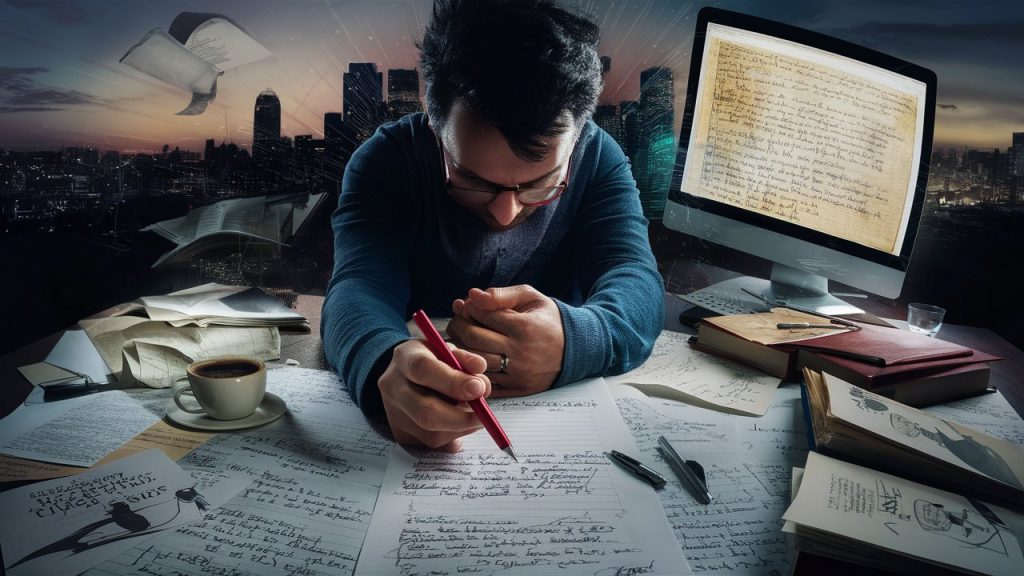
The foundation of any captivating video lies in a well-written script. This is especially true for TTS videos, where the script serves as the sole driver of the narrative. Here are some key tips for crafting engaging video scripts that will keep your audience glued to their screens:
- Know Your Audience: Tailor your content to resonate with your target audience. Consider their demographics, interests, and what kind of information they’re seeking.
- Structure is Key: Organize your script with a clear introduction, informative body paragraphs, and a strong call to action that tells viewers what you want them to do next.
- Storytelling Power: Weave storytelling techniques into your script to make your content more engaging. Use anecdotes, case studies, or even humor to keep viewers interested.
- Keep it Punchy: Opt for short sentences and active voice to ensure your script is clear, concise, and easy for the TTS engine to deliver.
- Optimize for Audio: Imagine the script being read aloud. Avoid overly complex vocabulary or passive voice that might sound awkward when spoken.
Pro Tip: Numerous online resources offer scriptwriting templates specifically designed for TTS videos. Explore these resources to get a head start on crafting your next YouTube masterpiece.
Finding Your Voice: Choosing the Perfect AI Avatar and TTS Engine

The right AI Avatar and TTS engine combination can significantly impact the overall tone and feel of your video. Here’s how to make the perfect selection:
- Avatars that Align: Consider the theme and message of your video when choosing an AI Avatar. A playful cartoon avatar might not be the best fit for a serious educational video, and vice versa.
- The Power of Voice: The voice you select for your TTS narration plays a crucial role. Experiment with different options, considering factors like gender, accent, and emotional tone. Imagine a friendly and informative voice for a tutorial video or a more dramatic and authoritative voice for a historical documentary.
- Voice Sets the Mood: The chosen voice can significantly impact the mood and message of your video. A soothing voice might be ideal for a guided meditation video, while a more energetic voice could keep viewers engaged in a fast-paced explainer video.
Don’t be afraid to experiment with different AI Avatars and voice options within AI Studios to find the perfect combination that resonates with your content and target audience.
Beyond the Script: Adding Visual Flair to Your Videos

High-quality audio is essential, but captivating visuals are equally important for creating truly engaging YouTube videos. Here’s how to leverage AI Studios‘ media import options to elevate your content:
- Visual Storytelling: Complement your script with captivating images and background visuals. Use relevant photos, illustrations, or infographics to enhance your narrative and provide a clear visual representation of the information you’re conveying.
- Short & Sweet Video Clips: Consider incorporating short video clips to further illustrate your points. This can be particularly effective for breaking down complex processes, showcasing real-world examples, or adding a touch of dynamism to your video.
- Music and Sound Effects: Set the mood and enhance the overall experience by incorporating royalty-free music and sound effects. Upbeat music can energize viewers while calming music can create a serene atmosphere. Sound effects can be used to emphasize key points or add a touch of humor.
Pro Tip: Maintaining a consistent visual style throughout your video is crucial for a professional look. Choose images and video clips that share a similar aesthetic and color scheme.
Editing and Polishing: Text-to-Speech YouTube Videos

The editing stage allows you to refine your video and ensure a seamless viewing experience for your audience. AI Studios offers a suite of basic editing tools to help you polish your masterpiece:
- Fine-Tuning the Audio: Adjust the audio levels of your TTS narration and background music to create a balanced soundscape. You can also trim any unnecessary pauses or silences for a smoother flow.
- Adding Captions and Subtitles: Enhance accessibility and cater to viewers who prefer watching videos with captions turned on. AI Studios allows you to easily add captions and subtitles to your video.
Editing Essentials for Beginners:
Here are some additional editing tips for beginners using AI Studios:
- Pacing is Key: Maintain a consistent video pace. Avoid dragging out scenes or rushing through important information.
- Proofread Those Captions: Double-check your captions for any typos or grammatical errors to ensure accuracy.
- Exporting for Success: Export your video in a high-quality format suitable for YouTube upload.
By taking the time to edit and polish your video, you’ll ensure a professional presentation that will leave a lasting impression on your viewers.
Optimizing for Success: Engaging Your YouTube Audience

Creating a captivating video is just the first step. To truly succeed on YouTube, you need to optimize your content for discoverability and audience engagement:
- Thumbnail Power: Design an eye-catching thumbnail image that accurately reflects your video’s content and entices viewers to click.
- Keywords are King: Craft a compelling video title and description that incorporates relevant keywords to improve search ranking on YouTube.
- Tag It Up: Utilize relevant YouTube tags to help viewers discover your video when searching for specific topics.
- Promote It Right: Promote your video on social media platforms and other relevant online communities to drive traffic to your YouTube channel.
Building a Community:
Beyond simply attracting viewers, fostering a sense of community around your channel is crucial for long-term success. Here are some ways to engage your audience:
- Respond to Comments: Take the time to respond to comments and questions left by viewers. This shows that you value their feedback and build a stronger connection with your audience.
- Encourage Interaction: End your videos with a call to action, encouraging viewers to like, subscribe, and share your content.
By implementing these strategies, you’ll not only attract viewers to your AI Studios-created videos but also nurture a loyal audience that keeps coming back for more.
Unleashing Your Creativity: The Future of AI Studios

This guide has equipped you with the knowledge and tools to create engaging text-to-speech YouTube videos using AI Studios. Remember, the possibilities are endless. Experiment with different AI Avatars, voices, and scripting techniques to find your unique voice and style.
AI Studios is constantly evolving, offering new features and functionalities. Stay updated on the latest developments to unlock even greater creative potential. With dedication and a touch of creativity, you can leverage AI Studios to turn your ideas into captivating YouTube content that resonates with your audience.
FAQ: Frequently Asked Questions
- Is AI Studios free to use? AI Studios offers a free plan with limited features. Upgraded plans with additional features and functionalities are available through a subscription model.
- Can I use my own voice in AI Studios? Currently, AI Studios does not allow users to upload their own custom voices. However, the platform offers a wide variety of TTS engine options with diverse voices to choose from.
- What type of content is best suited for AI Studios? AI Studios is a versatile platform that can be used to create a wide range of YouTube content, including:
- Educational videos: Explain complex topics in an engaging way using visuals, AI Avatars, and clear narration.
- Tutorials and How-to guides: Break down step-by-step processes with clear visuals and concise instructions delivered by the TTS engine.
- Listicles and Top 10 countdowns: Present engaging listicles or top 10 countdowns using AI Avatars and visuals to showcase each item.
- News and commentary videos: Deliver commentary on current events or news stories with a chosen TTS voice and relevant visuals.
- Product reviews and demonstrations: Showcase products and provide reviews using AI Avatars and on-screen demonstrations.
- This list is not exhaustive. With a little creativity, you can leverage AI Studios to create engaging content for nearly any niche or topic.
- Are there any copyright considerations when using AI Studios? Absolutely! Be sure to only use royalty-free music, sound effects, and images in your videos. AI Studios may offer some royalty-free options within the platform, but it’s always best to double-check copyright permissions before using any external content.
- How can I learn more about AI Studios? The official AI Studios website offers a wealth of information, including tutorials, FAQs, and even sample video templates to get you started. Additionally, online communities and forums dedicated to YouTube creation can be valuable resources for learning more about AI Studios and its capabilities.
By exploring these resources and experimenting with the platform, you’ll be well on your way to becoming an expert AI Studios video creator.
Related Articles
- Best AI Video Editing Tool in 2024: Edit Videos Fast with AI
- How Does a Sales Funnel Work — Learn How to Easily Setup a Sales Funnel
- How To Write High-Quality Content Quickly Using AI
- Mastering Client Acquisition: A Comprehensive Guide on How to Cold Email a Potential Client
- How AI is Redefining The Way Videos Are Produced
- Will AI Take Over Music? Future AI Music Creator and Human Creativity
- How Lead Generation is Done: Lead Generation to Conversion with AI
- How To Edit Videos With AI: Transformative Video Editing With AI
- Unlocking Profits: How to Monetize AI-Generated Videos






